One of the more recent entries to the world of digital/analog notebooks is the Thinkers Notebook and its companion app. When the makers contacted me to offer a sample for review, I wasn’t sure what yet another proprietary notebook/app combo would do to distinguish itself, but the Thinkers Notebook actually fills a niche.

The Thinkers Notebook is a landscape format design, 9 inches wide by 6 inches tall. The notebook is disc-bound, so you can easily remove or rearrange pages. The front cover is an attractive matte black with dots and the company logo in a coppery orange. The back cover is plain white, in a heavier cardboard that allows the notebook to stay fairly rigid if you aren’t using it at a desk. At the beginning of the notebook, there is a 2-sided sheet with information about the companion app and how to use it with the notebook.



The body of the notebook is 50 sheets of specially designed paper. One side is dotted, and the other is lined. Both sides have a footer with space for a title and date, boxes you can tick to assign tags, and a QR code recognized by the app. The page design is attractive, but I wished the QR code was a bit smaller. Some users might prefer the option of a larger notebook– the 9 x 6″ size is nice, but it’s not a ton of space for sketches, especially when you lose a lot of the margin to the footer and the rings.
The paper quality is great: bright white, smooth and pleasant to write on. Fountain pens work beautifully, with no feathering or bleed-through and almost zero show-through.


The app can be downloaded for Apple or Android devices. You can sign up for an account via Apple, Google or Facebook, or just using an email address. A few quick introductory screens instruct you on how to capture a page image, but it is very intuitive. The camera will automatically snap a photo when you are correctly aligned. The first image I shot came out upside down even though I had turned the camera to the correct orientation, but that problem did not reoccur. Once you have captured the image, you can save it as is, or convert to black and white, or greyscale. It is uploaded to the Thinkers Notebook cloud. The notebook has boxes where you can assign 4 tags by striking through the boxes. I tried a single strike-through, which was not recognized, but an X worked. In addition to these 4 tags, you can create additional custom tags in the app. You can’t rename the built-in tags.
While editing your image, you can crop and rotate it if you want. In my images the app captured part of the previous page, since I didn’t have it flipped to the back. I would have expected the app to crop to the page margins automatically, but maybe I was doing something wrong. The app does not offer any handwriting recognition, which is a downside. The other weakness is that the app doesn’t seem to let you re-title an image. It just names it with the date and time it was taken. The app shows a list of images that can be filtered by tag, and you can sort by date ascending or descending, but these are the only view settings. It always shows a thumbnail view, without any option for a list view. If you have hundreds of images saved, it could be awkward to scroll through all of them this way.
The FAQs/help articles for the app are limited to a few basic things about login. When I did my testing (on a weekday) the app showed that their support desk was offline, so I sent a message with my question about editing the title. On my iPhone SE 2020, the “send” button to submit this request was small and awkwardly placed in such a way that I had to tap around several times before actually being able to hit it correctly. I heard back from the support team at Thinkers a few hours later: the iPhone app doesn’t currently support changing the title, but they are working on that for a future version.
But let’s get to what is really cool about the app: the sharing feature. By hitting the share button, you can share the image by text, email, Facebook message, Dropbox, etc. It is sent as a link that brings the recipient to an online Thinkers app page where they can view the image, and also tap on spots in the image to leave comments. The key thing is that the recipient does not need to download the Thinkers app to view or comment. The image creator gets a message as soon as the comment is left. All comments then show up in the Thinkers app. (I had to manually refresh the app for new comments to show up. I am not sure if it automatically refreshes at some interval. On my iPhone settings, it looked like Thinkers Notebook is set so you can’t turn “background app refresh” off.
I like how the sharing works. I can see it being very useful in a collaborative work environment where sending quick sketches and notes to others within and outside of the company and compiling their responses is part of the work flow. I don’t know what other software, if any, might allow this kind of comment process on sketches in such a simple way, so I can’t speak to whether there is competition for this feature. Obviously there is plenty of competition for various kinds of digital notebook page capture, such as Evernote, Livescribe, Hamelin’s Scribzee, and Moleskine’s Smart Notebooks.
After signing up for an account, one of the emails I got from Thinkers had a tip about how you can also use the app with a whiteboard. It made me wonder how the app would work with other notebooks. I snapped a photo of a random page in my squared Moleskine journal and it worked at a minimal level as an uncropped photo of a legible notebook page, but the app added the default tags, I guess mistaking the background or the squares on the page for the tag icons.
So is the Thinkers Notebook right for you? If you want a quality writing experience with the ability to easily share ideas and collect feedback, it is definitely worth a try. There are some limitations to the system, as the app lacks certain features and there is only one notebook option. The notebooks are also a little pricey, at least at the list price. The list price is $24.95 per notebook, but they are currently marked down to $17.99 per notebook on the website. A 50-sheet refill pack is $9.95 (no covers or rings, just the loose sheets that you can add to your existing notebook). A 5-pack of notebooks is currently $74.96 with free shipping, marked down from $99.95. The companion app is free, at least for now. They may introduce a premium paid version in the future, with more features.
Available at the Thinkers Notebook web store.
[I received a free sample notebook but was not otherwise compensated for this review. All opinions are my own.]
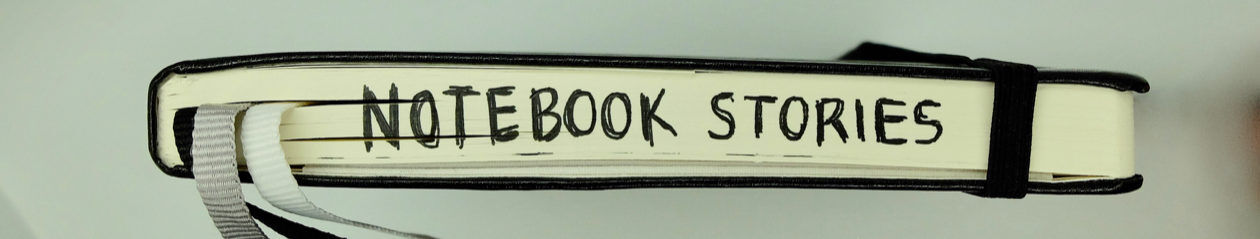






Thank you for this thorough and excellent review! We appreciate it so much!
And this is super helpful for us to make our support better, we’re so sorry for that experience and I’m glad we got your question answered.
We’re working on the next design of our notebook and the App is in Version 3 testing right now… exciting things to come and we’ll work hard to let you know about them.