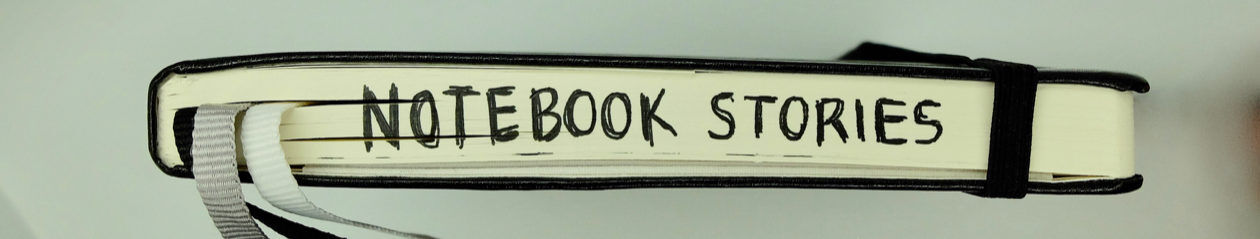Today’s review is another foray into the world of school and business oriented notebooks. I think it’s also the first time I’ve reviewed a notebook that is designed to work with a digitizing app.
Hamelin is a French company that owns various brands including Oxford and Black n Red (though Black n Red is distributed by Mead in the US). Their notebooks are designed to appeal to a variety of users, from students to businesspeople to everyday journalers and jotters. The samples they kindly provided to me for review are wire-bound notebooks offering some upscale features that go beyond anything I used in my own student days.

First Impressions
The Hamelin notebooks have bright primary colored covers with a glossy surface. The glossy material wraps around a sturdy board, so they should be quite durable compared to a standard wire-bound notebook with a thin cardboard cover. A half sheet contains product and brand info, and can be removed so you have a nice minimal cover front and back.
Inside the notebook, there is another half sheet containing stickers you can use as tabs to create sections within the notebook, as well as a couple of labels you can use to add your contact information. Then there is a front page with another space for contact information, backed by information about Hamelin’s app, Scribzee. (More on Scribzee below.) Then you get a two-sided pocket where you can tuck loose sheets.
Optik Paper
Then we come to the body of the notebook, 150 pages (75 sheets) of college ruled paper. These are Optik paper, Hamelin’s trademark paper used in other Oxford and Black n’ Red notebooks I’ve reviewed. The pages are perforated for easy removal, leaving you a full 8 1/2 x 11″ page when it’s torn out. (The perforation and wire binding add about an inch to the width.) As expected for Optik paper, fountain pens perform very well with no feathering or bleeding, and show-through is less than average.


Scribzee App
At the corner of each page, you’ll notice some small icons– these work with the Scribzee app to enable it to capture a photo of the page and crop it to the 8 1/2 x 11″ dimensions. No rings or background shows around the edges, although the 3 holes in the margin do show. The app also has handwriting recognition capabilities, but only for what’s written in the top margin of the page. I did not find this very successful– most of my block capitals are pretty legible, I think, and yet it didn’t come close to recognizing the word “HANDWRITING.” My lower case letters are not as clear, so I’m not surprised it didn’t get those. (The handwriting recognition is supposed to use machine learning, so presumably it will learn to recognize individual handwriting better over time after you correct it, but that is not something I could test within the scope of this review.)


Other than the handwriting recognition, the app does what it does pretty well, though I did not always find the icons intuitive. Also, if you write a title on the top, it doesn’t automatically give the note that title– you have to go through a couple of clicks to switch to the recognized text, and then correct it, most likely. If you don’t want to use the Scribzee app as your main note storage site, you can also set it up to sync with your Evernote account. I would guess that most Evernote users would just capture notes using the camera within Evernote rather than using a separate app, but the Evernote app doesn’t strip out the background around the page. (Evernote’s handwriting recognition was good enough to read my block capitals when I searched “handwriting” and even picked up the word “recognition.”)

Evernote search result for “handwriting” 
Evernote search result for “recognition” 
Evernote imported from Scribzee app, showing search results for “metropolitan” highlihgted 
Direct import to Evernote via phone camera doesn’t crop out rings or background.
The app has a few typos, probably from being translated into English by native French speakers. And there are a few other things about it that I just find odd– why is the gear icon used with the “Pending” button? To me, gears mean “Settings.” I’m also not sure why you’d have a separate place for Pending, as in offline and unsynchronized, notes (I guess that is what it means), rather than just having one overall list of notes with some sort of color or icon to show which ones haven’t uploaded to the cloud. The cloud icon on the home page didn’t seem to do anything when I clicked on it.
There are other functions to the app like adding photos to notes or rearranging their pages that I didn’t test. Ultimately, I am not really the audience for an app like this. I tried to get into Evernote several years ago and even though it has some useful features, especially character recognition and searchability, it still seemed like more trouble than it was worth for my purposes. I use Google docs, Simplenote, and occasionally the iPhone’s built-in “Notes” app to save notes I want to access from my phone and computer. And sometimes I just snap a photo of a page in my paper notebook if I think I’ll need to refer to it. I’ve never had a need for anything more sophisticated in my work or personal life. But that’s just me.
Conclusion
I’m sure other users will have different systems for merging their paper and digital lives, and if automatic cropping of pages is important to you, you may find Scribzee a good solution. I haven’t tried any other paper/digital solutions like the Evernote Moleskine, or Livescribe notebooks, so I can’t compare the functions of those apps to Scribzee. But I can say that Optik paper is better than Moleskine paper if you like using fountain pens. And these Hamelin notebooks should be durable and stylish enough for any school or office situation. I expect to put this one to good use, even if only in the old-fashioned, non-digital way!
If you haven’t spotted Hamelin products in your local office supply shop, the notebook reviewed here is available on Amazon for $9.99 plus shipping. Various other Hamelin notebooks in a variety of colors and sizes are also available.
Giveaway!
You can also try your luck in my giveaway! Three winners will each receive one Hamelin notebook. Winners will be randomly selected from entries received in any of these ways:
On Twitter, tweet something containing “Hamelin Scribzee Notebook @NotebookStories @Hamelin_notesâ€, and follow @NotebookStories and @Hamelin_notes
On Facebook, “like†the Notebook Stories page and the Hamelin page, and post something containing the words “Hamelin Scribzee Notebook†on the Notebook Stories page.
On your blog, post something containing the words “Hamelin Scribzee Notebook†and “Notebook Stories†and link back to this post, also leaving a comment below with the link in case the trackback doesn’t work.
On Instagram, follow @Notebook.Stories and @Hamelin.be_noteworthy and comment on my Hamelin notebooks post, tagging a friend and adding a hashtag of your favorite adjective describing the Hamelin notebook. (Example: “@myfriendsally #fountainpenfriendlyâ€)
The deadline for entry is Friday May 17, 2019 at 11:59PM, EST. Good luck everyone!