A few years ago, I bought a Polaroid Pogo printer. It uses Zink paper– 2×3″ sheets with peel and stick backing, so the prints are perfect for sticking in notebooks. Unfortunately, the Pogo printer was not compatible with all digital cameras, and used a version of Bluetooth that didn’t work with iPhones at the time (unless you did an elaborate workaround by jailbreaking the phone). So though I managed to connect the printer to my Macbook, it didn’t seem all that worth the trouble, and the printer ended up gathering a lot of dust in a corner somewhere.
But now I am tempted to buy one of the newer Polaroid products that have replaced it! The Polaroid Zip Mobile Printer is the latest offering. It is the same handy, pocketable size (but even lighter weight), and now it works with iPhones and Android devices.
- Prints Directly from Your Mobile Phone or Tablet via Bluetooth or NFC Technology
- Works With PREMIUN Zink zero papers – ZINK Paper Means No Ink. No Hassles
- 2×3″ Photos Are Full-Color & Smudge-Proof, and Feature Peel-Back, Sticky Paper
- Your Purchase Includes a FREE Download of Polaroid ZIP App for iOS & Android
- Measures a Compact 2.9 Inches x 4.7 Inches x 0.9 Inches; Weighs Just 6.6 Ounces
Polaroid also offers some neat little all-in-one cameras that print the photos instantly:
Polaroid Snap:
Unlike the Snap, which seems to just spit out a print whenever you take a photo like the classic Polaroid cameras, the Z2300 gives you the option to review and edit your photos a bit on an LCD screen before printing them, so you don’t waste paper. Either of these cameras is probably more suited to “fun” use than serious photography. The 2×3″ prints sometimes look great, especially with bright colors, but they can be hit or miss. If you are looking for a retro, Instagram-y look to your prints, you’ll love it– just don’t expect super high quality.
The Fuji Instax Mini is another instant-print camera. I don’t believe the Instax prints have a sticker backing, but they’d still look nice pasted in a notebook.
I love pasted photos as a way of brightening up my notebook pages and saving memories in a more visual way. While I could theoretically go through photos from my camera or iPhone and print them out from my computer, I find that I rarely do. The instant gratification aspect of these cameras might help add some spontaneity to scrapbooking and jazz up your journaling!
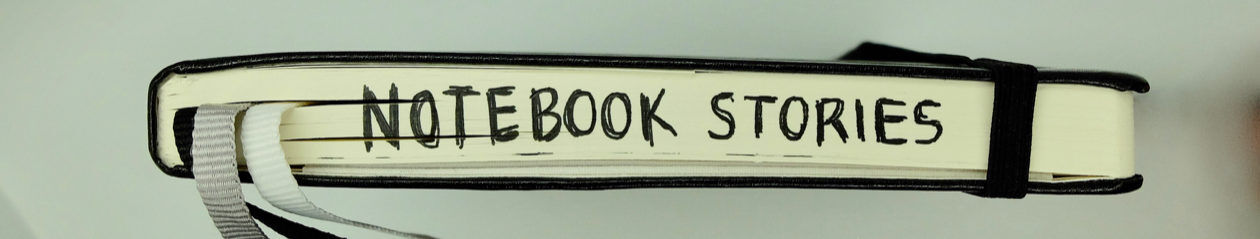




I purchased a Polaroid Zip a couple of months ago and I like it a lot. it was easy to set up so I could print via Bluetooth from my smartphone. There’s a little app you print from, which lets you edit/adjust your photos so you can make sure they’ll work with the 2×3 paper.
Plus it’s cool that the photos are also stickers – just be careful peeling off the backing, as I’ve accidentally peeled the photo off the backing before. D’oh!
I reviewed the Polaroid Zip back in August:
http://the-gadgeteer.com/2015/08/15/polaroid-zip-instant-photoprinter-review/
I also have the older Polaroid ZINK printer, but this one is much faster and easier to use with the mobile app. I can take pics with my phone and then go home and print out the images on the ZIP and stick them in my journal. It works great!
A more affordable solution is to print photos on Avery mailing labels and stick in journals, much more affordable than one of these.